Novris Technologies (NTPL Training & Development Private Limited) is an education platform since 2022 providing rigorous industry-relevant programs designed and delivered in collaboration with world- class faculty and industry for SAP Training.
ERP HCM (Enterprise Resource Planning - Human Capital Management) is a specialized course that focuses on the integration of technology and business processes to effectively manage human resources within an organization. This course provides an in-depth understanding of how ERP systems can be utilized to streamline and automate various HR functions, such as recruitment, employee onboarding, payroll, benefits administration, performance management, and employee self-service.
When it comes to ERP (Enterprise Resource Planning) HCM (Human Capital Management) systems, the specific requirements can vary depending on the organization's size, industry, and unique needs. However, here are some common requirements that are often associated with ERP HCM implementations:
It's important to note that these requirements serve as a general guideline, and organizations may have additional specific requirements based on their industry, location, or unique HR processes. It is recommended to conduct a thorough analysis of your organization's needs and engage with vendors or implementation partners to tailor the ERP HCM system to your specific requirements.

Sed ut perspiciatis unde omnis iste natus error sit voluptatem accusantium doloremque laudantium, totam rem aperiam, eaque ipsa quae ab illo inventore veritatis et quasi architecto beatae vitae dicta sunt explicabo. Nemo enim ipsam voluptatem quia voluptas sit aspernatur aut odit aut fugit, sed quia consequuntur magni dolores eos qui ratione voluptatem sequi nesciunt.
average based on rating
Your email address will not be published. Required fields are marked *
Minim veniam, quis nostrud exercitation ullamco laboris nisi ut henderit in magnam aliquam quaerat voluptatem

Devit Killer
4.7/5.00January 29, 2021
Lorem ipsum dolor sit amet, consectetur adipisicing elit, sed do eiusmod tempor incididunt ut labore et dolore magna aliqua.
Owen Christ
January 29, 2021
Dolores eos qui ratione voluptatem sequi nesciunt. Neque porro quisquam est, qui dolorem ipsum quia dolor sit amet, consectetur.