About Novris Technologies
Novris Technologies (NTPL Training & Development Private Limited) is an education platform since 2022 providing rigorous industry-relevant programs designed and delivered in collaboration with world- class faculty and industry for ERP Basic Training.
- Hands-On Live Projects
- Simulation Test Papers
- Industry Cases Studies
- 61,640+ Satisfied Learners
- 140+ Training Courses
- 100% Certification Passing Rate
- Live Instructor Classroom / Online Training
- 100% Placement Assistance
Course Objectives
- Give you first break in ERP Basic.
- Know all about SAP, ERP HANA, and ERP Basic essential concepts.
- Learn implementing ERP Basic on HANA using all the required skills.
- Our industrial expert trainers will guide you about various aspects of a valuable enterprise skillset.
- They will help you understand enterprise processes.
- Prepare yourself with the support of expert trainers for ERP Basic Global Certification Exam.
- And at the end start applying for jobs and earn HUGE.
Course Description
ERP Basic refers to the administration of SAP system which have various eye caching activities like installation and configuration, load balancing, and performance of SAP applications running on Java stack and ERP HANA. This software includes the maintenance of different services related to the database operating system, application and web servers in ERP Basic and stopping and starting the system.The below essential points will walk you through the different features of ERP Basic course.
- Best ERP Basic training includes the essentials to manage desperately the technical architecture and enable best uninterrupted communication between the server infrastructure, business application and the software. This implies during the Straining; the participants will be skilled enough to administer communication between different types of the operating systems and the databases running for data storage and updates for ERP Basic Course.
Novris Technologies Training Program Insights
- Session Recordings - Original Class Room Voice & Video Recording
- Training Material - Soft Copy Handbooks
- Assignments | 25+ Hands-on Exercises
- Test Papers - We provide Practice Test as part of our course to help you prepare for the actual certification exam.
- Live Case Studies
- Live Projects - Hands-on exercises and Project work. You will work on real time industry- oriented projects and assignments for each module to practice.
- Key focus on Hands-on exercises and Project work - You will work on real time industry-oriented projects.
- Faculty with more than 10+ Years of Experience in the Industry.
- Technical Resume Designing & Job Assistance: With more than 100+ Clients across the Globe and we help learners to get a good job in their respective field. We also help learners with resume preparation.
- Interview Q&A
- How I Unlock my NTPL Certificate: Attend Complete Batch & Submit at least One Completed Project.


Devit Killer
4.7/5.00January 29, 2021
Lorem ipsum dolor sit amet, consectetur adipisicing elit, sed do eiusmod tempor incididunt ut labore et dolore magna aliqua.
Owen Christ
January 29, 2021
Dolores eos qui ratione voluptatem sequi nesciunt. Neque porro quisquam est, qui dolorem ipsum quia dolor sit amet, consectetur.